Online Salah Performance in Online Mosques with Online Participants
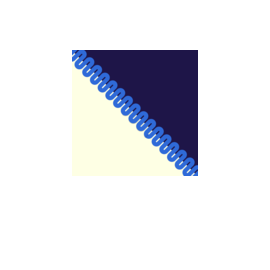
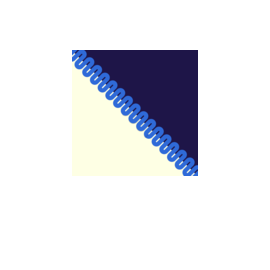
Introduction
At the start of the pandemic an imam in Quwait amended the call to prayer with “pray in your homes“, or "as-salatu fi buyutikum".
Offices and other meeting places closed down, but in most cases it was (is) still possible to meet through zoom calls for example.
It was during this time, that I decided to work on a feature in Salatable that would make it possible to perform as-salah together online.
I am building a feature into Salatable that allows you to privately and securely invite your friends, family and fellow muslims to join you in online salah sessions.
How?
There are two roles in a online salah session: the imam role and the role of the participants.
The imam sets up the online salah for a particular time, invites the participants and then leads the salah. Participants accept or reject the invitation by the imam and wait for the salah time to start and follow the movements of the imam until the salah is completed.
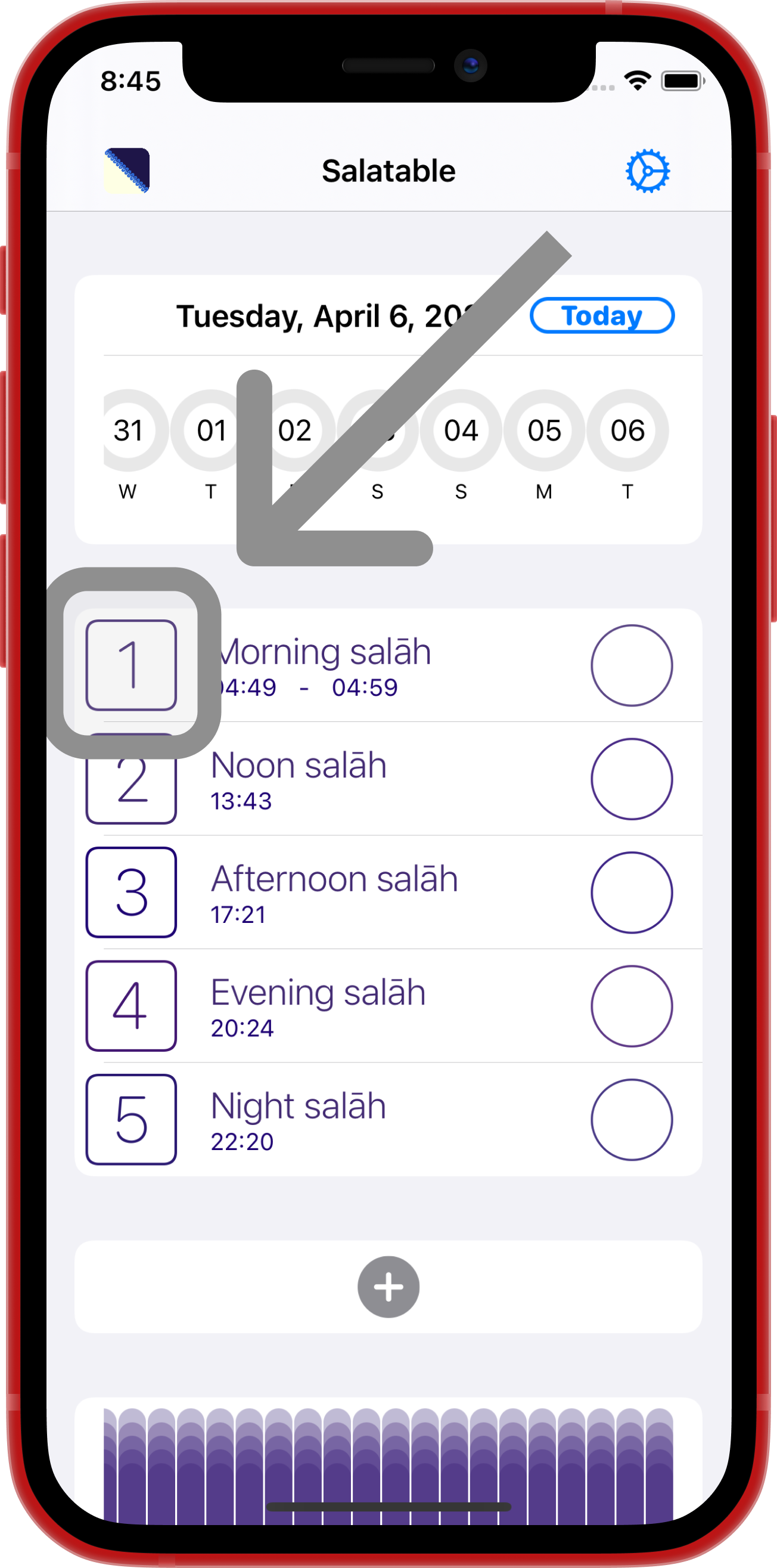 There can be only one inviter imam per salah session. Every salah session can have multiple participants. The maximum amount of participants is 100.
There can be only one inviter imam per salah session. Every salah session can have multiple participants. The maximum amount of participants is 100.
How Do I Invite Participants to my Online Salah Session?
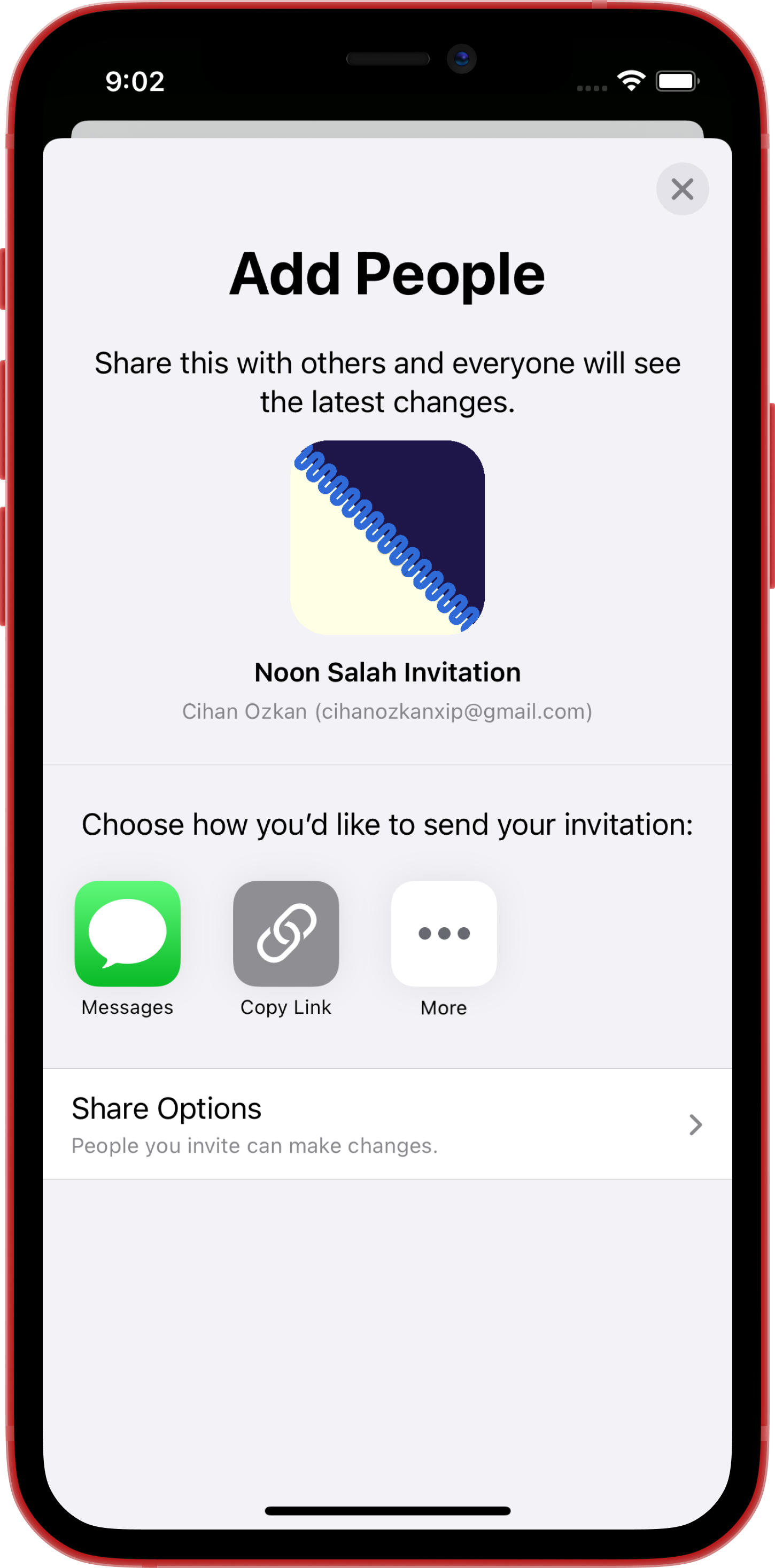
As the inviter with the imam role, you generate a share link that can be tapped by participants to join your online salah session. You decide the precise time of the start of the salah. The app counts down to the time that you set and all participants have to follow your starting time. When the time is reached, the app shows your salah movements to the participants that have accepted your invitation.
You can also add a note to your invitation with details about the salah that you want to start, like Qur'an verses you want to read, or the number of rakaat units you want to perform.
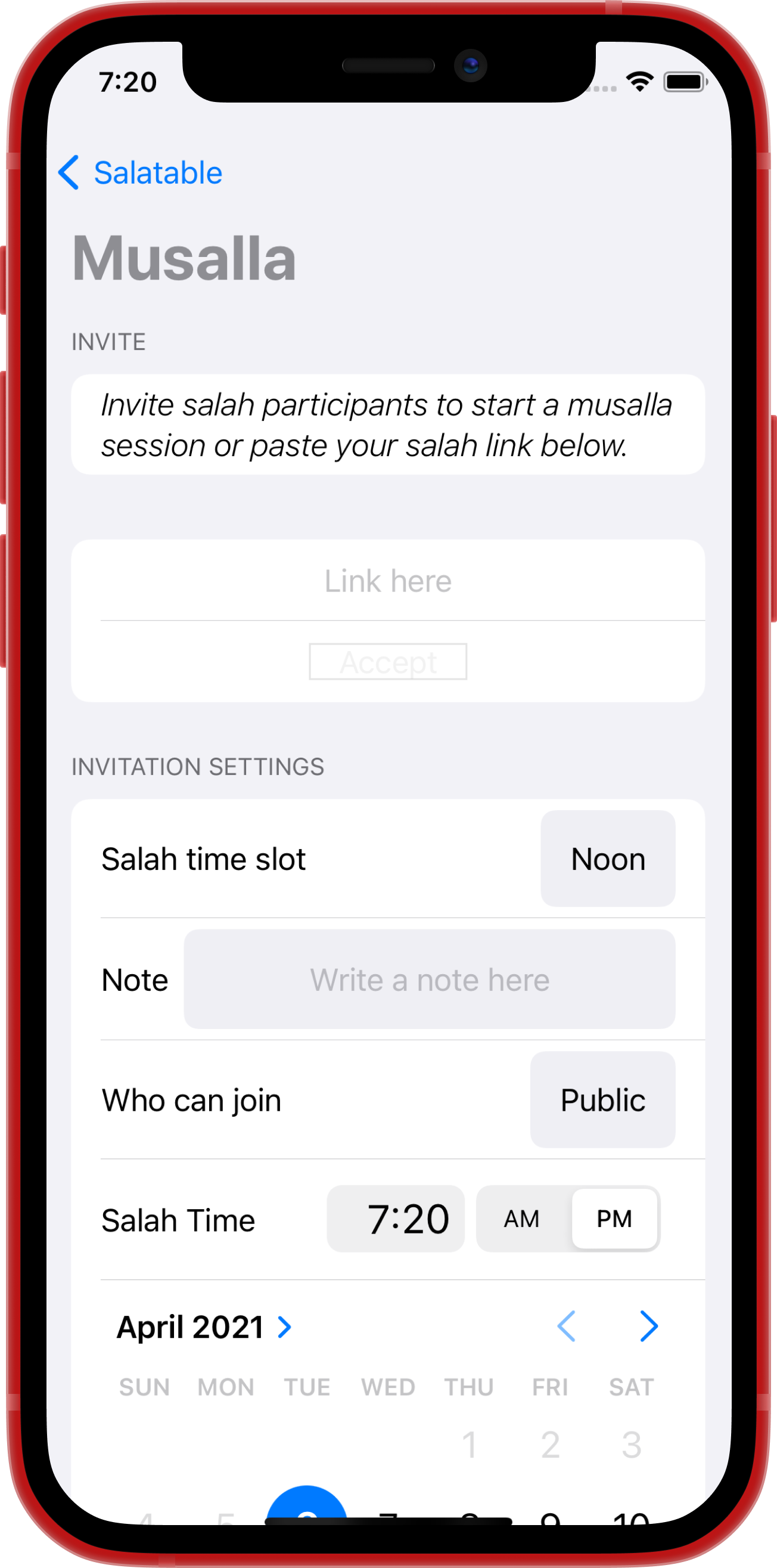
As imam you also have to decide if the salah is private or public. If your invitation is public: you don't have to know someone's email address to invite them. However, if your invitation is set to private, then you have to send the invitation to specific email addresses and only those email addresses will be able to accept your invitation.
Twitter Mosques
So, for example: if you want to invite your twitter followers to an online salah, generate a public invitation link and then share that link on your twitter.
How Do I Join a Salah Session?

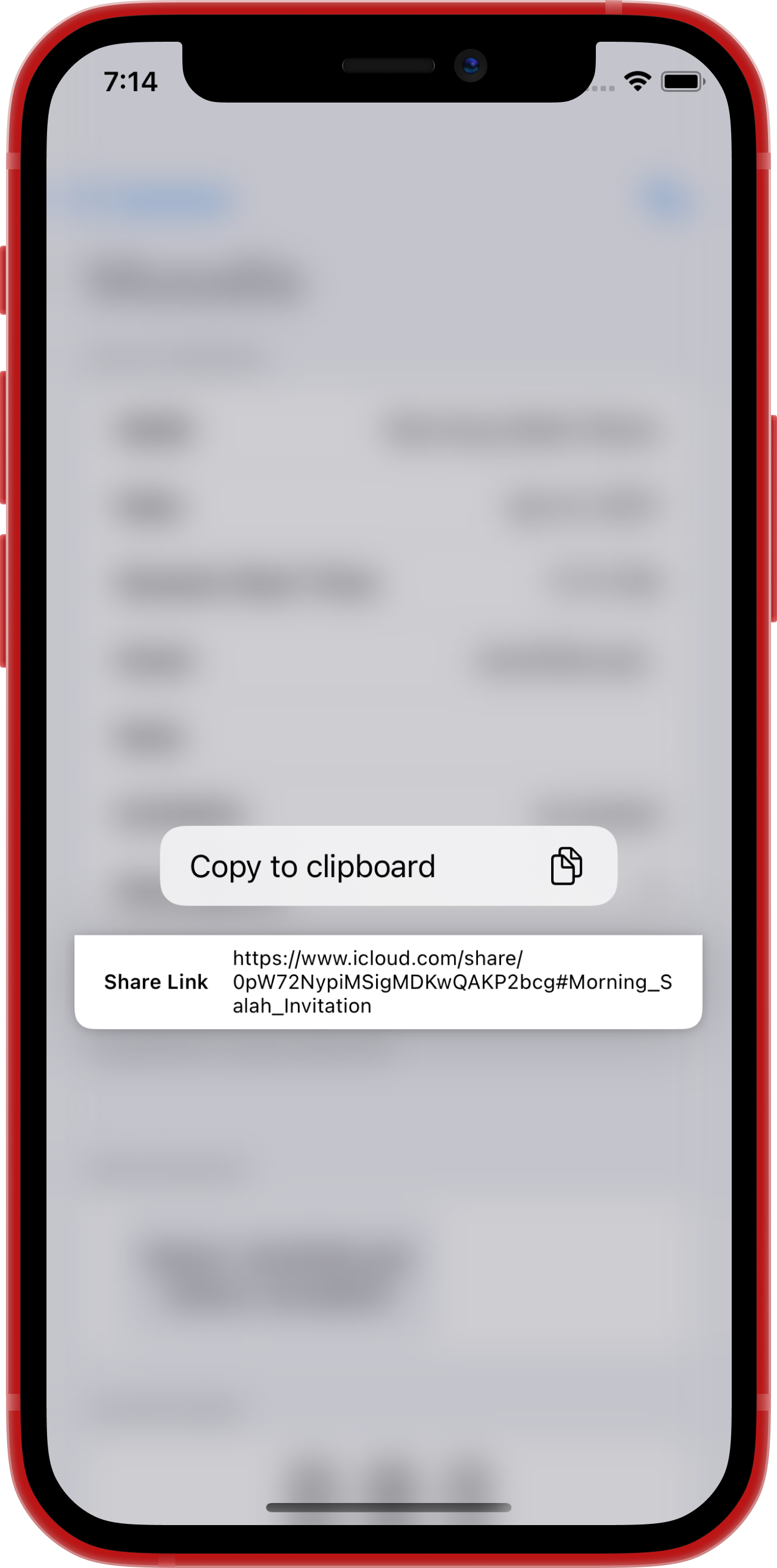 If you are an invited participant, then tap on the link that is sent to you. Your browser will prompt you to accept the invitation. After you accept the invitation, you can access the online salah session from inside the app.
If you are an invited participant, then tap on the link that is sent to you. Your browser will prompt you to accept the invitation. After you accept the invitation, you can access the online salah session from inside the app.
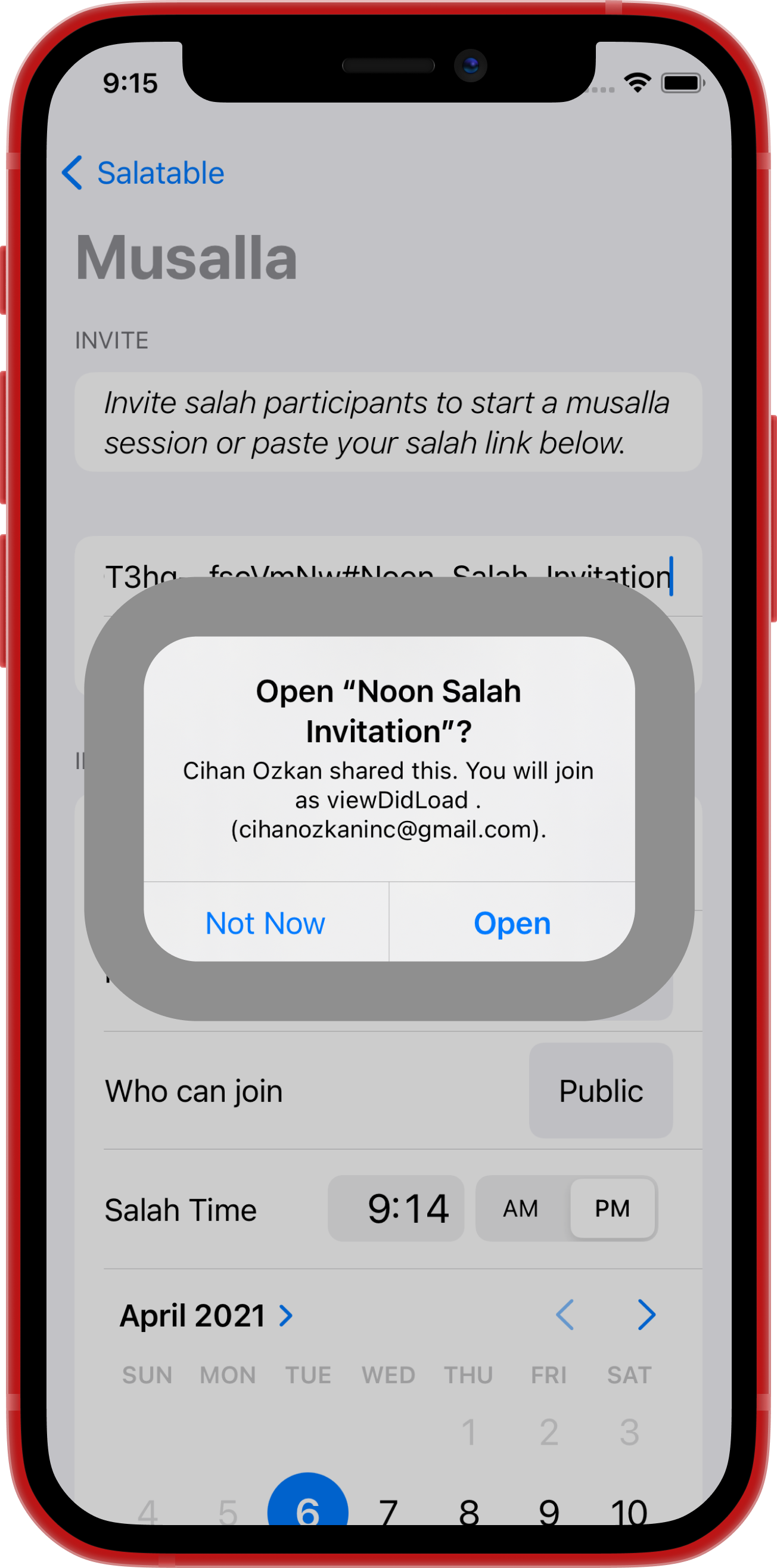
How do I Know What the Imam Is Doing?
The app tracks the realtime movements of the imam. At every stage of the salah you are notified of the current salah pose.
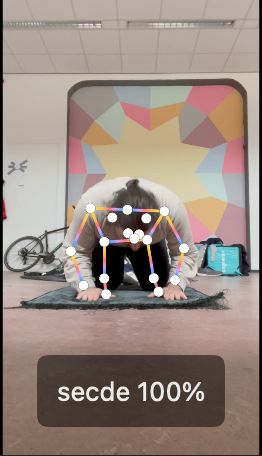

The imam's camera tracks the movements of the imam.
Participants don't have to point their cameras on to themselves. Only the imam's movements are relevant to the salah.
